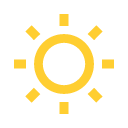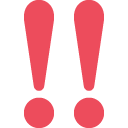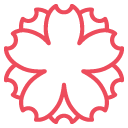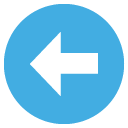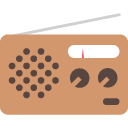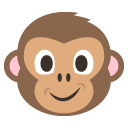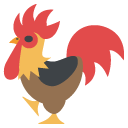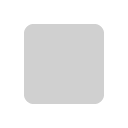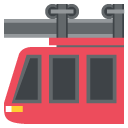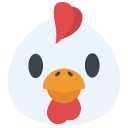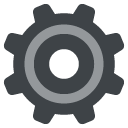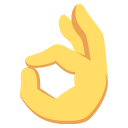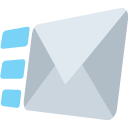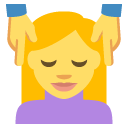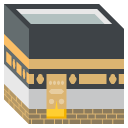What does the Passport Control emoji mean?
Traveling opens up a world of adventure, discovery, and unforgettable experiences. At the heart of every international journey is a moment that is both mundane and momentous: passing through passport control. The passport control emoji (🛂) encapsulates this pivotal point in travel, serving as a digital symbol of international adventure, border crossing, and the administrative processes that enable us to explore the world. Let's delve into the significance and various uses of the 🛂 emoji, highlighting how it enriches our digital communication by evoking the spirit of travel and exploration. ✈️
At its core, the passport control emoji 🛂 represents the checkpoint at airports, and sometimes at borders, where travelers' passports are examined by officials. This process is a universal experience for international travelers, symbolizing both the anticipation of entering a new country and the culmination of often long and tiring journeys. When used in messages, the 🛂 emoji can instantly convey topics related to international travel, immigration, and global exploration, making it a perfect shorthand for adventurers sharing their experiences or planning their next journey. 🌍
Moreover, the passport control emoji 🛂 is frequently employed by travelers in their social media posts, travel blogs, or messages to friends and family. It can serve as a visual marker that they are embarking on or have just completed an international trip. Whether it's used in a caption to signify the start of a journey, in a tweet about the experiences at border control, or in a text updating loved ones about a safe arrival, the 🛂 emoji adds context and excitement to travel narratives, encapsulating the thrill of crossing borders and exploring new territories. 🛄
In addition to its use by individual travelers, the passport control emoji 🛂 also finds relevance in content related to travel advice, immigration information, and international policies. Government agencies, travel companies, and news outlets might use the emoji to highlight information or updates about visa requirements, border control policies, or travel restrictions. In this context, the 🛂 emoji serves as an eye-catching symbol that immediately communicates the subject matter to readers, making complex information more accessible and engaging. 📰
But the passport control emoji 🛂 isn't just for literal discussions about travel and border crossings. It can also symbolize the beginning of new adventures or life-changing journeys, even those that aren't geographical. For instance, someone embarking on a significant personal or professional change might use the 🛂 emoji to represent their transition into a new phase of life, capturing the excitement and uncertainty of stepping into the unknown. 🚀
Despite its specific design, the passport control emoji 🛂 carries a broad spectrum of meanings and applications that make it a versatile and expressive addition to our digital vocabulary. Whether used to share the joys and challenges of international travel, to convey information about travel regulations, or to symbolize personal journeys and new beginnings, the 🛂 emoji adds depth and dimension to our digital communications. So, the next time you're capturing the essence of travel, discussing international experiences, or marking the start of a new adventure, consider including the passport control emoji. It might just be the perfect symbol to convey the excitement and anticipation of exploring new horizons. 🛂